
Do you host your own email accounts and are having troubles with your emails going to junk mail folders for your recipients, or not being delivered at all? If so, you most likely have issues with either your DNS configuration or with SMTP authentication. Below are a few things to check on to help battle this.
If your problem is with WordPress based emails not being delivered, going to junk or coming from a different email address than intended, click here.
1. Your email client configuration.
The first thing you should be checking on is your email software clients SMTP configuration, to make sure it is set up correctly. First of all, ensure that you are authenticating the account properly with its credentials for outbount (SMTP) mail services. Emails being sent without proper authentication can often work if your mail service and DNS is poorly set up, but it is a major cause of emails going to junk mail or not being sent at all.
If you are receiving emails, then the inbound configuration is okay, so you should make sure that you have the same server name set for outbound mail (SMTP) in most cases. The way to get to the settings in each really depends on the mail client you are using. You can generally obtain the recommended settings from your email/hosting provider.
Below are a few links to articles on commonly used mail clients below to help you find your way.
MacOS – https://support.apple.com/en-au/guide/mail/cpmlprefacctadv/mac
Outlook on Windows – https://support.office.com/en-us/article/add-an-email-account-using-advanced-setup-560a9065-3c3a-4ec5-a24f-cdb9a8d622a2
2. Check your SPF Records
Invalid and missing SFP records is one of the leading causes of emails going to junk mail folders. In your DNS setup, you should have what is called an ‘SPF record‘. An SPF record is used by recipient mail servers to verify that the email has been received by a reputable source. Your SPF record can be used to list a number of sources that should be allowed to send email on behalf of this domain.
An SPF Record if your DNS was managed within a cPanel account would look like the following.
v=spf1 a mx include:_spf.google.com -all
In my image the domain name is the name of the record, which in many DNS management systems the root domain record would be read as @. The number 300 is the TTL record (Time To Live), the time that the records caching should expire in seconds, although ISP’s don’t always abide by that. As a general rule, its good to keep it low in case you need to make changes to something. TXT (Text) is the record type.
The record itself however includes multiple active components. Where v=spf1 specifies the type of record it is, because TXT records can be used for a lot of different things.
The a implies that the domains A record IP address should be includes as a reputable source for your email to be sent from. The mx record implies the same thing for the domains MX records.
The include is something that can be used to include other spf sources such as google like include:_sfp.google.com for using G-Suite for your emails. You can also include things like ipv4:12.345.67.89 for example to allow specific ip addresses.
The -all at the end specifies that all other sources should be rejected. You can also use ~all to allow others but they may go to junk, or use ?all to allow the recipient mail server decide what to do with mail from any source not specified above.
3. Use the "Email Deliverability" module
(For cPanel email users only)
If your email is managed within a cPanel web hosting system, you will often have access to the “Email Deliverality” module within cPanel. This tool will check your domain for DNS issues relating to your email setup, and if your DNS is managed on the same service you can even fix them from there.

The Email Deliverability module is within the Email Toolkit within cPanel, you can find it by searching “email” in the search bar at the top of the cPanel interface.
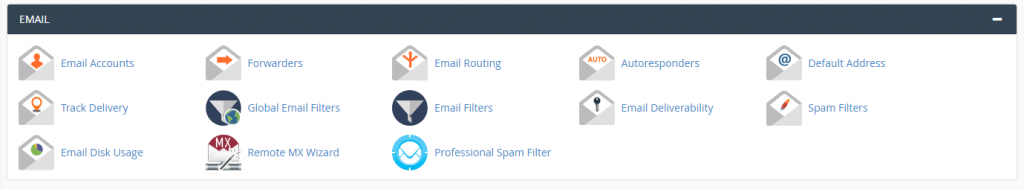
If your DNS is manged elsewhere you can use this tool to generate records that you can use to fix the issues, but you will need to address them in your DNS management panel.
If your DNS is manged within the same cPanel account, you can even use this tool to generate and add the required records.
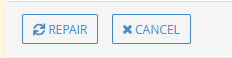
4. Mail Server Reputation
check your mail domains mail server reputation using the free tool at MX Toolbox. If your mail server has been blacklisted, that will almost guarantee to cause your emails going to junk mail folders or not being delivered at all.
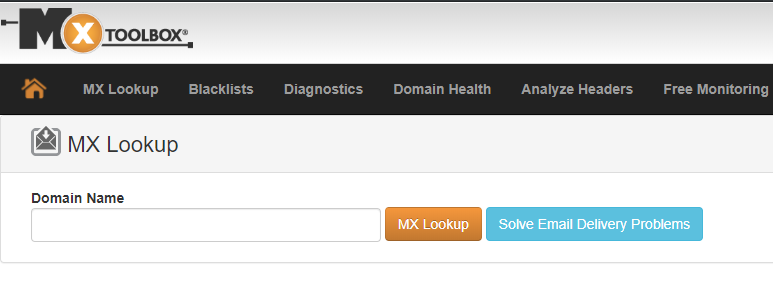
The MX Toolbox MX Lookup tool will look up your MX records and check them against a number of known blacklists. It will also let you know of any other issues that may exist with your DNS setup for email.
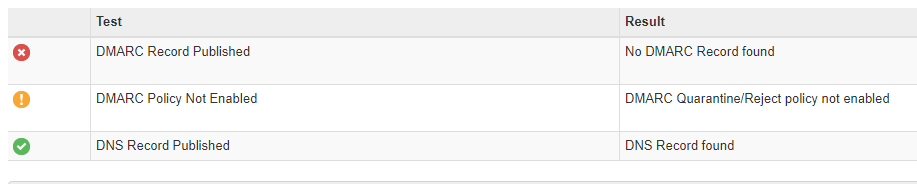
If you are having mails server reputation issues due to blacklisting, you need to reach out to your email hosting provider for assistance. The process generally requires issues to be addressed and IP addresses to be recycled, and that is.
5. WordPress emails going to junk or not being delivered.
If you are having issues with emails from your WordPress website being sent to junk folders, not being received at all, or coming from a totally different email address than you intended it to, then you probable have SMTP authentication issues.
This could also mean that you have no SMTP authentication set up.
In days gone past phpmail was commonly used to send emails from websites, but due to how easy it is to spoof email senders using php mail. Due to this, most email servers nowadays with a reasonable policy for recipient mail servers will reject these emails or filter them as possible junk.
The solution to this is to authenticate the email that the website sends emails from via SMTP on an existing email address on a source approved in your SPF policy.
I use the plugin Wp Mail SMTP by WPForms for this as it can be used to authenticate on a number of sources including G-Suite, Office 365 and other SMTP mail sources.
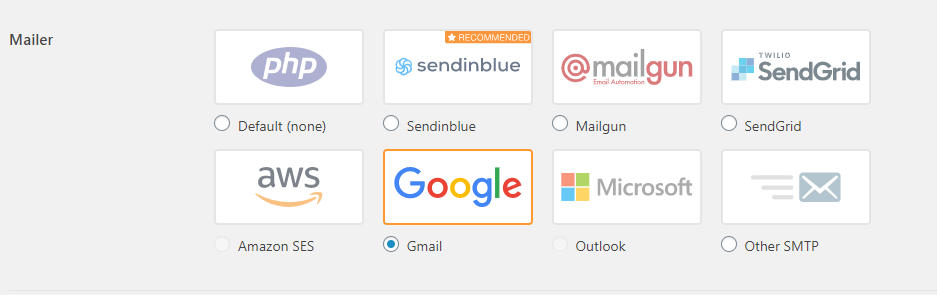
You can set it to force all mail from the website to be sent using the particular SMTP setup provided in this plugin, no matter what plugin is sending the emails, which helps reduce emails being delivered as spam or not being delivered at all by making sure all mail comes from a reputable source.
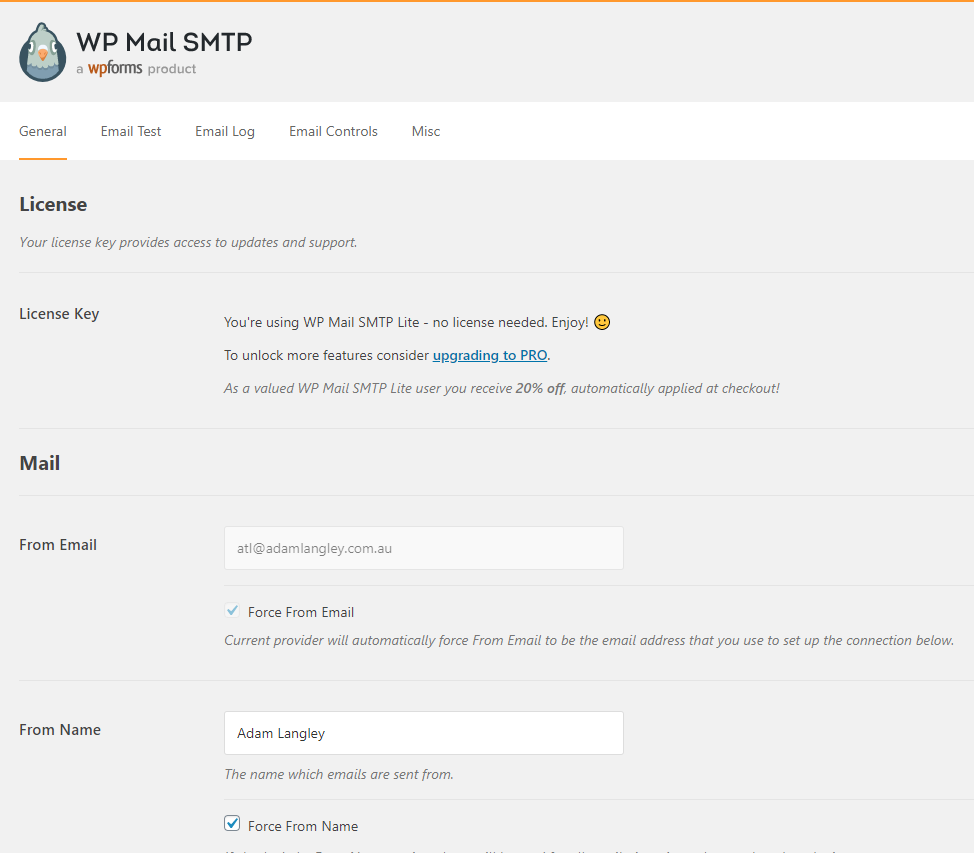
It can be easily configured for any SMTP mail source, as long as your hosting provider for your website allows external SMTP authentication. If they don’t, which is common in many shared hosting environments for the sake of the shared reputation of all the customers who use the same mails server.
If this is the case, don’t fret, you would just need to reach out to them as they would be able to offer an alternative SMTP authentication method.
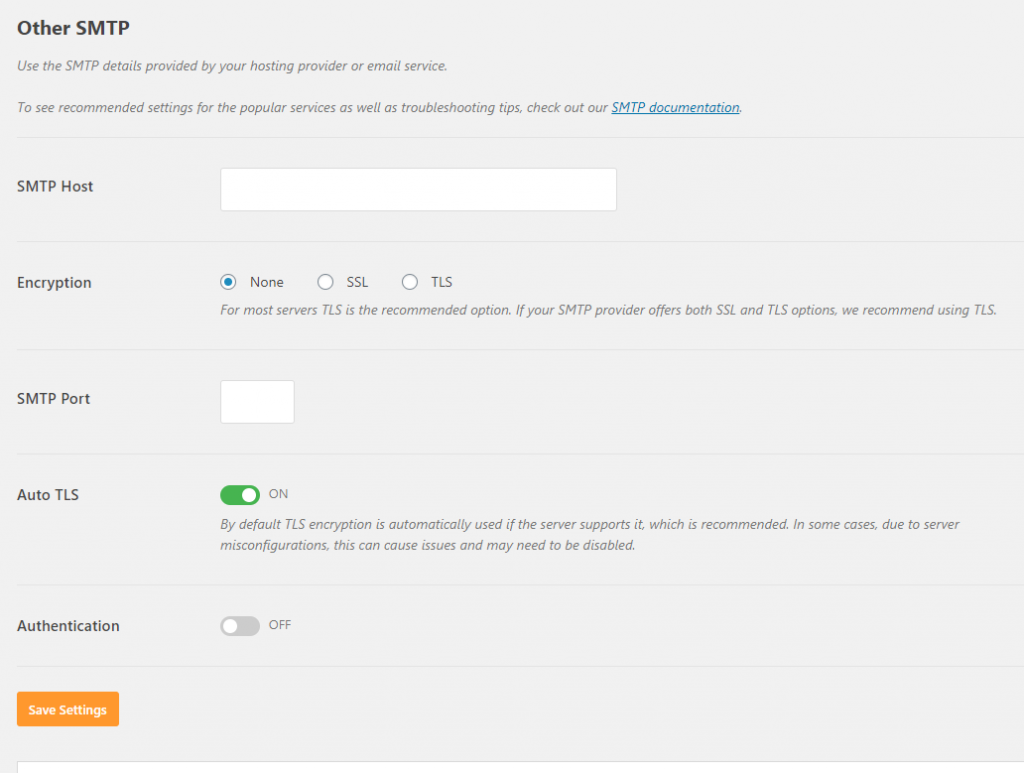
If after everything here you are still experiencing issues with emails not being delivered, or going to junk, you should reach out to your email hosting provider for assistance.


Leave a Reply